If you have internet, enthusiasm and willing to get your own domain(like www.kshitijwagle.com.np) then it’s a no big deal. Unlike other domain registration .com.np registration is free of cost and everyone can register .np domain. I am going to explain step-wise how you can get your personal domain.
STEP 1
First thing first, if you want to register a domain you may want to go briefly through the
Terms and Conditions.
STEP 2
Check whether the domain you want is available or not(
Check Domain Availability). For personal use, use your citizenship related names(
my name is Kshitij Wagle so i choose kshitijwagle.com.np) for the domain registration. They only let your domain registered according to your citizenship name and it’s a first come first serve basis.
Visit the mercantile office. See the required documents below before visiting.
Required documents for .np registration:
For Official Request
- A application letter written in the company/organization’s letter-head pad signed by authorized officer.
- A copy of company/organization registration certificate issued by the respective government bodies must be dropped to the Host master at Mercantile communications, Durbar Marg. Kathmandu.
- Online form (admin/ technical contacts and valid name servers). (Administrator’s contract address in the online form should be from the company owner)
NOTE:- A company/organization only can select domain names based on its company/organization’s name, product’s name, service’s name and brand name.
For Personal Request
- A application request letter.
- A copy of the applicant’s citizenship certificate must be dropped to the Host master at Mercantile communications, Durbar Marg. Kathmandu in order to verify the authenticity of the applicant as only Nepalese citizens are entitled to register personal domains.
- Online form (Administrator’s contract address in the online form should be from the domain owner)
NOTE:- Personal Domain name should be selected based only on his/her name as mentioned in citizenship certificate.
Sample application letter
July 12 2014
To,
The hostmaster
Mercantile Communication
Durbar Marg
Ktm, Nepal
Dear Sir,
I would like to register .np domain name. I have already submitted the .np domain registration online form. I have attached the photocopy of my citizenship with this application.
I would be happy if you register my domain name as soon as possible . Thank you for considering my application.
Domain name: www.yourname.com.np
Yours sincerely
Your Full Name
Signature
Note: Donot forget to change date , domain and provide signature at the end.
Lastly your domain will be ready with in 2 to 3 days.
Sample Citizenship
Don’t forget to attach back part of citizenship too
Mercantile Communications Pvt. Ltd. P. O. Box 876,
Durbar Marg,
Kathmandu, NEPAL.
Fax: 977 1 4256761
(10 AM to 5 PM in all working days)Email:
hostmaster@mos.com.np
STEP 3
Fill out the online form. There are two things you need to know before applying online form. Primary and Secondary name server. Get DNS server information from your webhost (
i have chosen www.000webhost.com because it is free of cost).You may also use other hosting sites.
For 000webhost its
primary name server ns01.000webhost.com
secondary name server ns02.000webhost.com
You can apply using any name server and change it later. But keep in mind that they will take a day or more to
change your server information. So its better to put the DNS server information of the server where you will be hosting your site.
STEP 4
Get yourself a web space through webhosting company. Now the webhosting company charges a cost for that and the rates depend. But if you are not willing to pay, then there are plenty of free webhosting site that provide you free webhosting facility. Unless you want to go commercial and have large web space those free webhosting should be good enough to keep your site up and running.
000webhost is good at providing free webhosting facility. You can try others if you like.
STEP 5
Download a nice theme from the internet for your site or make your own. If you want a blog then
wordpress would be great. Download wordpress and install/upload via ftp client(it is better to upload wordpress file online via
http://net2ftp.com/). Now get the ftp details from your webhost. otherwise you may also use ftp client like filezilla .
More FTP clients including filezilla can be found
here.
Hope this was helpful.
if you have any problems and queries you can comment in the following box.i will look at your comments…
Thanks
 RSS Feed
RSS Feed Twitter
Twitter


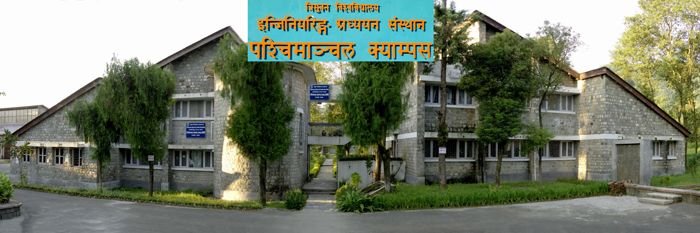
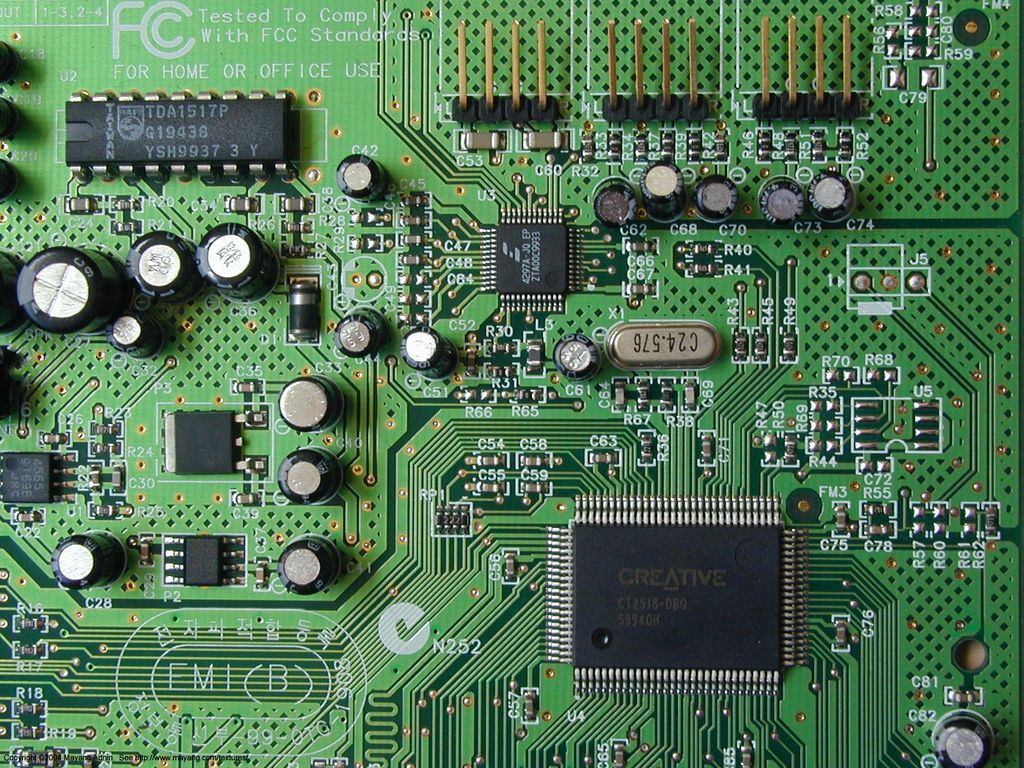

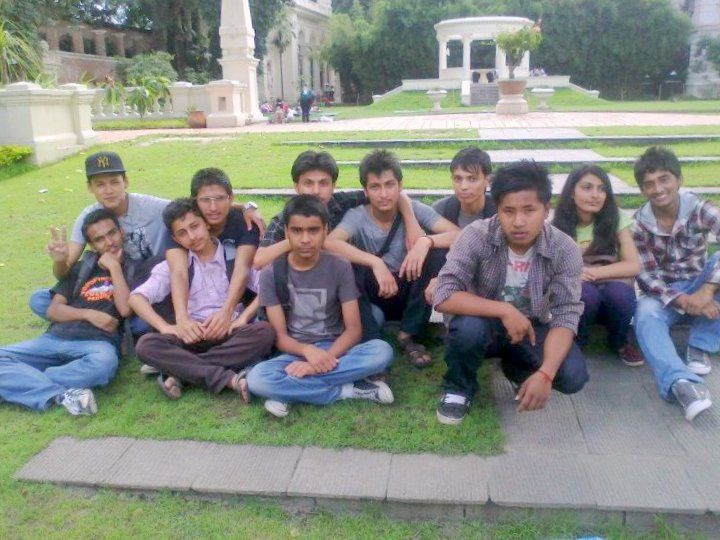
 9:52 PM
9:52 PM
 Unknown
Unknown






